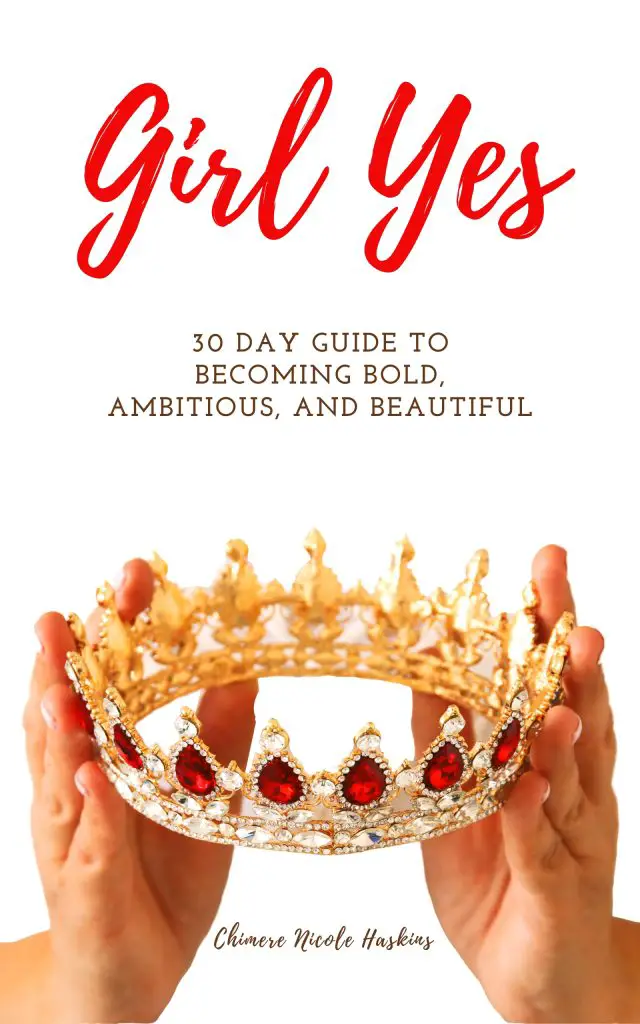You want the look for less right? Well, honey I’m here to let you know, money can’t buy style and having a great wardrobe is possible. Designer clothes aren’t always stylish nor does it always make you look put together. You don’t have to spend hours online looking for designer dupes or waiting for sales on you favorite designers. Learn to incorporate some of my tips into your shopping routines to get the expensive look on a budget. Remember style isn’t about designer its about showing your uniqueness and personality.
- Quality over quantity
I recently did a complete wardrobe over and realized I had way too many items that were fast fashion pieces. What do I mean by fast fashion? These are items that are trending at the moment but in 6-12 months I would not be able to wear them or better yet, after a few washes they would not hold up. So instead of purchasing so many trendy pieces I know focus on items that are quality material. One quality made dress is better than 5 cheap ones that only last 6 months.
After calculating the cost, yes these items still had tags attached. I could have purchased some blazers from Zara, dress pants, and more. The blazer I’m looking at is a wool blend, very chic and will be in my wardrobe for years to come. Instead, I’m packing up these items to donate because they are out of style and don’t fit my style aesthetic. Staple pieces over inexpensive trendy items.
- Avoid spandex and synthetic blends
I love a good bodycon dress. Especially for date nights and vacations. However, if you want to look expensive try to loosen up the dresses and choose a better quality fabric. Silk and satin fabrics just scream luxury and won’t break the bank. You can dress them up or down depending on the shoe selection and adding layers like an overcoat or blazer will further dress up the look. Also be sure that whatever material you choose flatters your body type. Again, not too tight and not too loose that you can’t see your figure.
- Tailor your wardrobe
One of my top recommendations for being bougie on a budget. Tailoring your wardrobe is by far the best ways to look expensive on a budget. A well tailored pair of pants does wonders to any outfit. I myself have to get my pants tailored due to length and waist measurements. Thus, I need to size up and have the waist taken in. Tailoring your pieces is like applying a fitted blanket to your bed. It just lays beautifully. The perfect fit and looks stunning.
It’s not as expensive as you may think. Honestly, think about the amount of pants you currently own that you don’t wear because they don’t they don’t fit properly. Add up the cost of each pair. Now do you see what I mean? I usually spend an additional $7- $15 per pair and I wear them for years. Totally worth the investment.

- Change your wardrobe colors. Nudes, gem tone color. Rich with pigments.
I will be the first to admit I am a sucker for black. I mean I wear it to work each day at the salon and it has been a part of my wardrobe for years. But in order to look expensive I have learned to add nude jewel toned pieces to chic up the look. My favorites have been adding fuschia, emerald, and my favorite tone, nude. Depending on your skin tone, nude colors will vary and this is why I love nude so much.
Let’s imagine for a second, you took those favorite pair of tailored dress pants, added a flowy fuchsia top and paired it with your favorite dress pants. OMG. I can see this look costing you less than $100 minus the accessories and shoes. Add a cute belt and it’s a look.
- Add texture. Wool, Silk,
Adding different fabrics to your wardrobe also makes your pieces look expensive. You will be surprised what you can find when shopping during the off season. For example. Shopping for fall and winter items in the spring. When stores are trying to move the previous season’s items is when I score the best prices. So those items you want are now 60% – 70% percent off.
Eliminate cottons and think silk, linen, chiffon, lace, and satin. Fabrics that move with the body.
- Don’t over accessorize
Ladies, less is more. You will often see me wearing multiple bracelets however, three is my limit and I won’t add any additional statement pieces. I want the eye to look at specific elements of my outfit. Not all over because the look is too busy. Less is more. Find a statement piece and keep the other items to a minimum. Remember this is only if you’re trying to look expensive on a budget.
My personal rule of thumb, if wearing a statement necklace or pendant, keep the earrings small. Think pearls or diamond studs.
These are some of the many ways to look expensive on a budget. Listen, I love my designer brands as much as the next girl. But if I can save a few bucks by implementing the things I shared with you above then I’m a happy camper. Most of the money in my wardrobe is spent on accessories. My handbags and shoes cost the most because I wear them more often.
Learn how I save up for the pieces HERE.