Tubebuddy is software installed into your YouTube channel that can help you grow and optimize your channel. In today’s post, I’m gonna take a deeper look into how I use TubeBuddy to make thousands of dollars each month on Youtube. Tubebuddy is the most important tool for any YouTuber who wants to be more serious on YouTube. Although I have the paid version of Tubebuddy however in this post I’m sharing with you can be done with the FREE version of the software as well as the upgraded software.
What Is TubeBuddy
Tubebuddy is a FREE browser extension and if you want to download – Tubebuddy for free and help me out you can use my affiliate link – HERE . Did I mention it’s free!
You can install Tubebuddy to either Google Chrome, Mozilla Firefox, or Apple’s Safari there are paid versions of Tubebuddy, but everything we are going over today is free.
Once installed head over to YouTube and sign in once you link your account and read through the permissions you’re good to go.
Is TubeBuddy Safe
Since a lot of people aren’t familiar with Tubebuddy here is the answer my coaching clients ask me all the time. Is Tubebuddy safe?
Yes, Tubebuddy is a YouTube certified company that works directly with YouTube’s API. Buddy has to go through rounds of compliance checks monthly to make sure YouTube is happy with the services they are providing. YouTube recommends this service, however, like any tool you are using at your own risk.
Top Five Ways To Use TubeBuddy
1. Videolytics – Free Videolytics is a great feature that lets you see how other successful content creators have tagged and shared their content. This is useful because it can give you a better understanding of what another creator in your niche is targeting in YouTube search, and since you are in a similar niche, it can help you find places that the creator isn’t targeting. Finding a place that the creator isn’t targeting, gives you a chance in search to stand out!
Another great thing to do is to take a look at the Social Monitor to see where their content was shared. Looking at Twitter for an example, it lets you engage with fans of that creator on another platform, and gives you an opportunity to interact with them. These are fans that have chosen to share out the content, so they’re more engaged than just your standard youtube commenter. This can you broaden your community, and lets you know what content their most dedicated fans are sharing from that content creator.
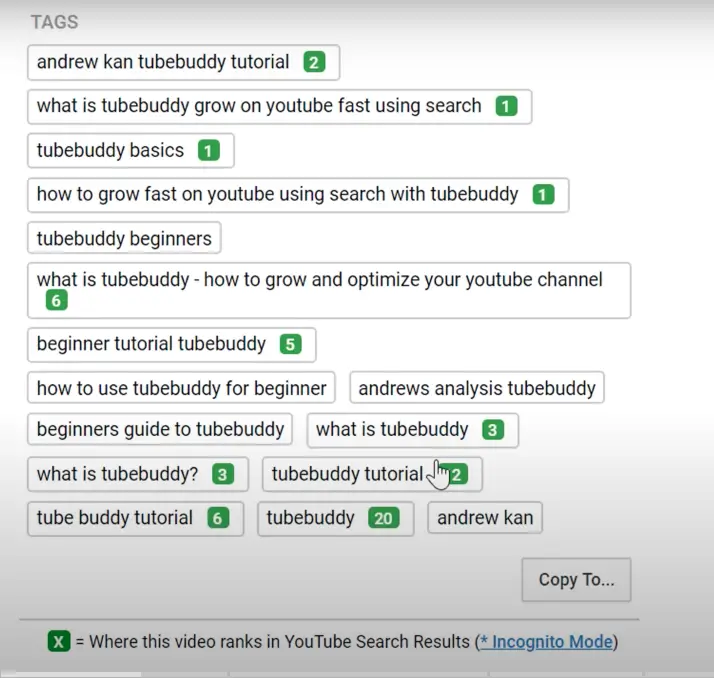
2. Keyword Explorer – Free
The TubeBuddy Keyword explorer is an expansive tool that helps you research what people are looking for around a topic! Keyword Explorer is available to free users but will have limited results, compared to paid users. If you were to look up “how to get more views on YouTube”, we can see how many people are looking for this on YouTube per month, how many videos there are for this topic, a general unweighted score, and for paid members, a personalized weighted score using YOUR channel data.
The score is like a stoplight – red means STOP and consider another keyword to use, yellow is to be cautious about that keyword, and green means you’re good to go. However, make sure to look at the other factors within keyword explorer! We know Keyword explorer can be confusing, so we created a playlist on how to use keyword explorer in depth from start to finish and what all the sections mean! You can click that card on the screen, but we recommend sticking around to see more ways to get views!
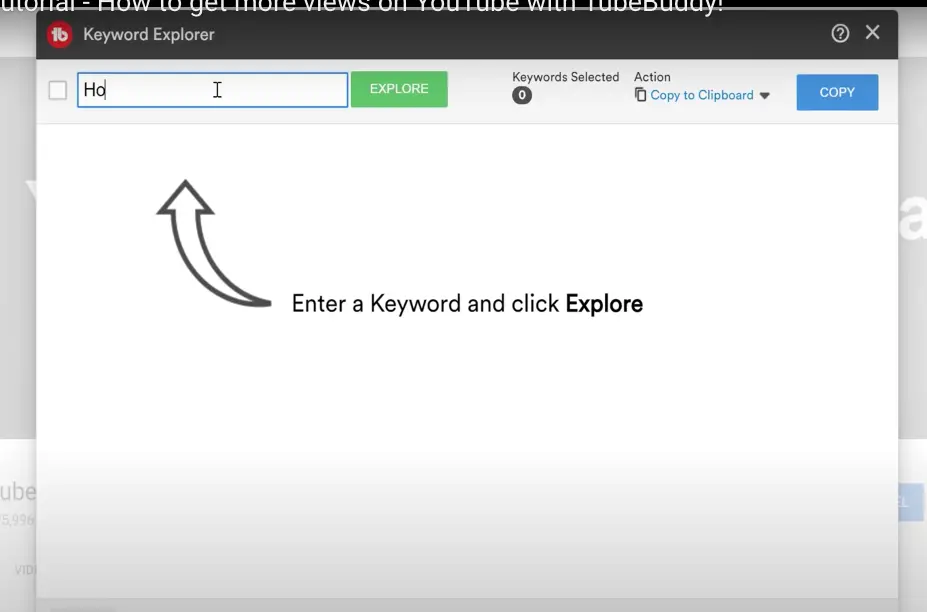
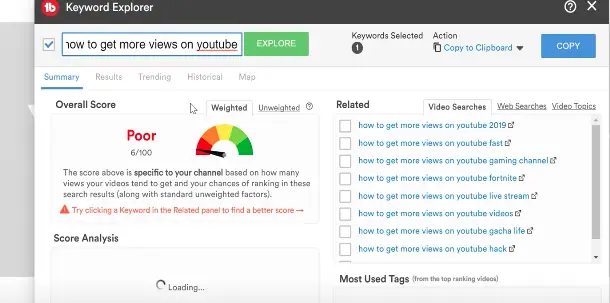
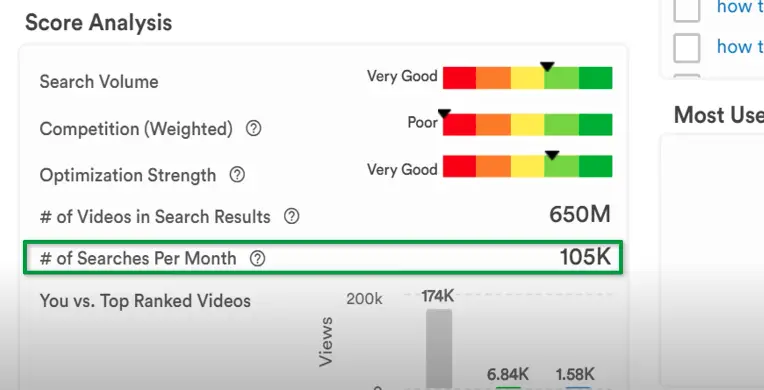
3. Playlist Organizer – Pro Version
Playlists are important on YouTube, and they help make your videos easy to watch one video after the other! With this TubeBuddy tool, we’ll help your playlists be even better! By heading to the playlist page, we let you organize your playlists’ by clicking on a playlist, and then hitting the “TubeBuddy Action icon” We let you sort for free by Standard metrics, such as what’s most popular or newest. Or by Misc. options, such as alphabetical or if in a group playlist. You can sort your videos first, or in random order. For paid users, we let you sort by: Which videos get you the most subscribers, which videos have the highest average view duration, which videos get the most likes, comments, or shares, or watch percentage.
This is useful because if you want to earn more subscribers, having a playlist that converts people to subscribe to you, is the way to do that. You could call this something like “Your channel names best videos” so for us “TubeBuddy’s fan-favorite tools.” That way the playlist is more searchable and gives people an idea of what the playlist is about. This helps more people watch a playlist with your videos, helping you get more views, subscribers, shares, etc.
4.Retention Analyzer – Legend Version
Knowing when people stop watching your content is important to get more views, because if most people leave before the end, they may not be suggested in another video. With a retention analyzer, we look at your 25 most popular videos. Your 25 most recent videos to find the average view duration. Then you can know at what point people are leaving. So you can add a card to try to engage them, or more importantly, make additional changes so those drops don’t happen in your future YouTube videos! If you do add a card, you are likely to get more views. It helps encourage people to watch more of your content, instead of clicking away and watching something else.
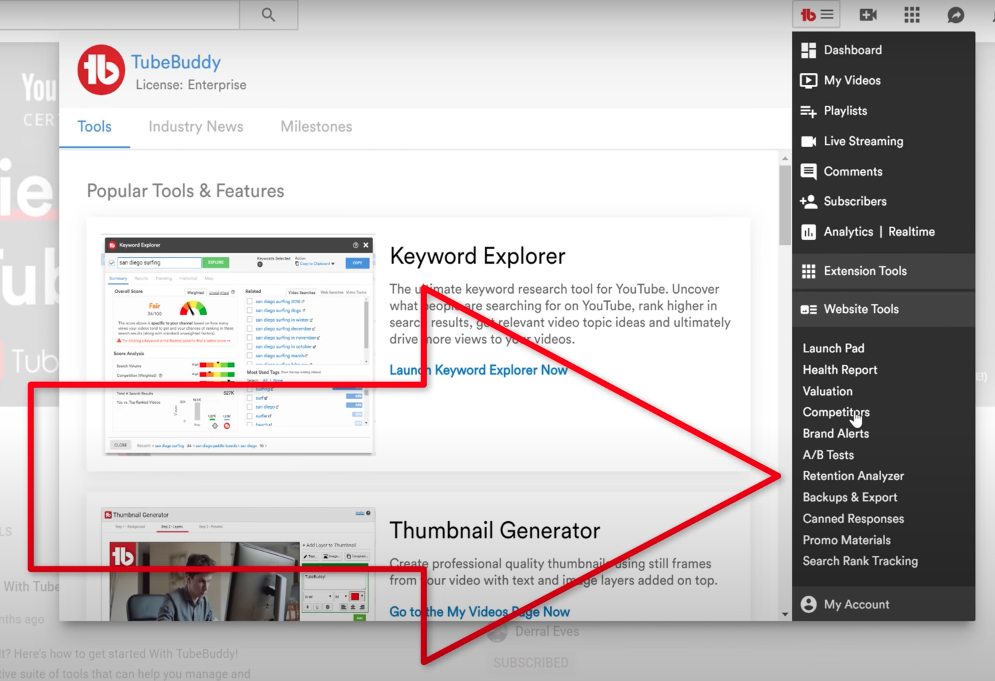
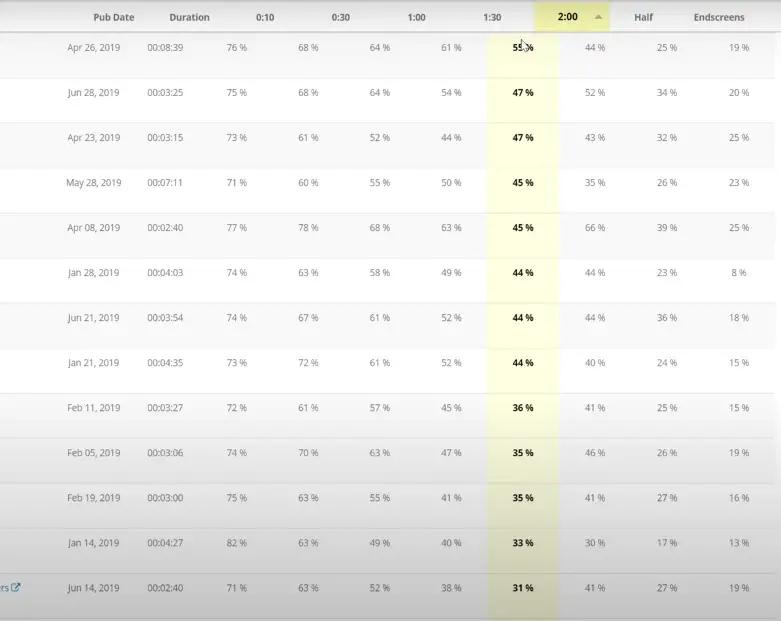
5. Bulk add Cards & End Screens – Star Version
You can use your existing videos to push to your most recent video! To do this, head to the my videos page, and bulk edit either cards or endscreens. It will show you how to bulk edit cards, but it works the same for endscreens. Using the time information we got from the retention analyzer, place a card on a video at that time. Then follow the on screen instructions and you can add that element to ALL of the videos that have a common drop off at that point.
This is a great way to get them to watch more of your content. On the end screens, you can just select “Best for viewer” which is YT automatically suggesting something that is good for that specific viewer. It’s important you add a card right before the viewer drop off point. This is because if people click off your video before the end, it won’t matter that you have end screen elements if no one in the video makes it that far.
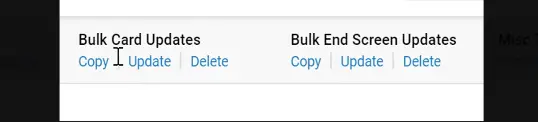
Adding cards to your videos allows you to increase watch time to your channel which will increase your monthly views and revenue.
These are five TubeBuddy tools that can help you get more views on YouTube! This is only a small fraction of the ways I use Tubebuddy but these top five have helped me the most. I have incorporated them into my channel strategy and have seen great success. If you’d like the link to get a FREE trial click here NOW! Additionally if you want the key to creating content that makes you money forever, read my article here.
Leave a Reply